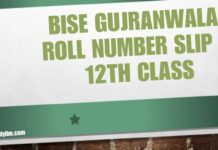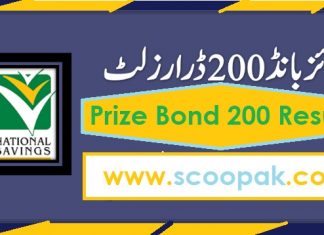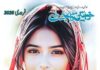How to Download FPSC Online Admission Certificate
Downloading your admission certificate is a simple process if you follow these steps:
- Log In to the FPSC Portal
Visit the official FPSC website at https://online.fpsc.gov.pk. Enter your credentials or create an account if you’re a new user. - Access the Admission Certificates Section
After logging in, go to the Exams tab and select the relevant category, such as CSS or General Recruitment (Gr). Click on the “Admission Certificates link under the section. - Enter Your Details
Use your CNIC or Roll Number to search for your certificate. Once displayed, verify the details and proceed. - Download and Print
Click the Download button to save the certificate as a PDF. Ensure you print at least two copies—one for the exam and one as backup.
Why Is the FPSC Admission Certificate Important?
Your admission certificate is a mandatory document for the FPSC examination. It serves as your entry pass and provides all necessary details about your exam location, timings, and roll number. Without it, you will not be allowed to sit for the test.
Candidates must Download FPSC Online Admission Certificate promptly to avoid last-minute technical issues or errors. It’s your responsibility to ensure you have this document ready well before the exam date.
Common Issues and Solutions
- Forgot Login Credentials?
Use the “Forgot Password” feature on the FPSC portal. Enter your registered CNIC or email to reset your account. - Technical Errors?
For assistance, contact FPSC through their official helpline or email. Their support team is ready to help with portal issues or any queries related to your admission certificate.
Tips for a Exam Day
- Check Your Certificate: Verify the details on your certificate, including your name, roll number, and exam venue.
- Arrive Early: Plan to reach the test center at least 30 minutes before your exam starts.
- Carry Essentials: Bring your CNIC, admission certificate, and any required stationery to the exam hall.
FPSC Online Admission Certificate is a crucial step in preparing for your exam. Follow the outlined steps to Download FPSC Online Admission Certificate without hassle. By doing so, you’ll ensure a smooth entry into the examination hall and eliminate unnecessary stress.
Ali Arshad is the article writer of Dailyilm.com, a platform dedicated to providing the latest news, educational resources, and informative articles. My mission is to make quality information accessible to all and empower people with the knowledge they need to stay informed and inspired.