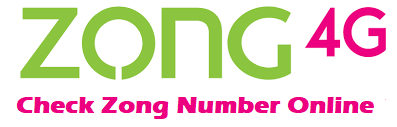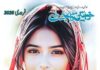If you have no balance in your mobile and you need to find your mobile number without balance then it is very hard to find your Zong Sim number where you want to add balance from the shopkeeper. So in this post, we will share some freeways and codes by which you can learn how to check Zong sim number? without balance easily. The how to check zong sim number code method is very easy that will be described below.
Learn how to check Zong sim number with Codes?
- Dial *8# to find out your forgotten Zong SIM number
- Dial *100# to check the number of your Zong SIM
- Call 310 to get help to check your SIM number of Zong
Zong SIM Number Checking Guide
If you forgot your Zong SIM number you don’t need to worry about it. By reading this article you will be able to easily find your Zong number. Please read this article carefully to how to check Zong sim number with simple codes free of cost.
There are a lot of procedures and tricks to check your Zong Sim number without any balance. It means if you have 0 balance in your Zong SIM, you can still check the Zong SIM number by code. We will discuss all the tricks, procedures, and Zong number check codes 2021 in this article. Find other ways of how to check sim number zong?
1st Method – Dial *8#
This is a very easy and simple method to check your SIM number. On your mobile dial screen, Dial *8# code to check your Zong SIM number. There are no service charges for dialing this code, You can search how to check Zong sim number without balance?
2nd Method – Dial *100#
If the first method is not working to find how to check Zong sim number and you are looking for some other procedures, please follow the steps given below;
Dial *100# from your mobile dialler without any charges. You will be given three options by dialing this code.
- Please Call Me
- Account Info
- Contact Us
Choose the 1st option i.e. Please Call Me. Reply with 1 and press the send button. Now you will be asked to enter the number.
You can enter any mobile number of your friend or the family person who is close to you at this time. Enter the mobile number of your friend or family number near you and press the send button.
A message will be sent to the number you provided earlier. Now open the inbox of the number you provided and you will see this message ‘Please call me back at +923131234567’. The number mentioned in this message is your Zong SIM number. Save your number on your mobile phone or write down anywhere else you want to save.
3rd Method – Zong Helpline 310
If you are unable to properly use the above-mentioned procedures or you don’t want to use them, adopt this easy way to get your Zong SIM number free of cost.
Call Zong helpline number 310 and press 0 when asked to enter 0 to talk to Zong customer care representative. The Zong representative will guide you through the required steps to how to check zong sim number customer name and cnic number,.
Usually, the Zong representative can ask for your name, your CNIC number, and your SIM IMSI number. The 15 digit IMSI number is printed on the backside of your SIM. Provide all the required information correctly to the Zong representative and he/she will let you know your Zong SIM number.
Note: Please note that all the above mentioned procedures do not require balance or charges. If you have 0 balance in your Zong SIM, the method will still work.
Check Total Zong SIMs
Pakistan Telecommunication Authority PTA helps Zong SIM users to find out the total number of Zong SIMs registered against your CNIC. If you want to check that how many Zong SIMs are registered against your CNIC, please follow the guidelines given below;
- Open the link https://cnic.sims.pk/
- Type your CNIC number in the field and click Submit
All the information related to your CNIC number will appear on your screen including the total number of Zong SIMs registered against your CNIC. There following T&C will be applicable for the method of how to check Zong sim number without balance.
Terms & Conditions;
- The codes given to check your Zong sim numbers are free of cost
- Only active Zong sim number can be checked by these codes
- Codes are subject to change any time without prior initiation by Zong
- If the above-mentioned codes are not working, please visit https://www.zong.com.pk/
- Call Zong helpline number 310 for further information