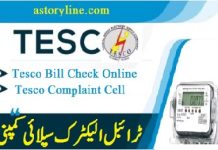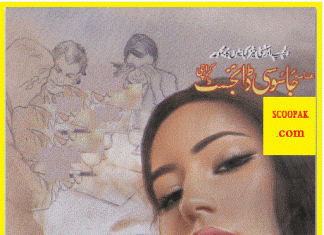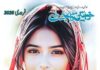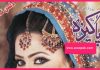KE Electric, the primary electricity provider in Karachi, Pakistan, offers various online and digital services to streamline bill management and customer service. This guide simplifies the process of checking and managing electricity bills online, providing easy-to-follow steps for both adults and children. It covers how to view KE Electric duplicate bill on K Electric’s website, find account information, and understand the consequences of late payments. Additionally, the guide explains the registration process for K Electric’s mobile and WhatsApp services, which allow customers to handle inquiries and complaints conveniently. This introduction sets the stage for a comprehensive understanding of K Electric’s services and history.

How to Check Your K Electric Duplicate Bill Online?
- Go to the KE Electric duplicate bill on staging.ke.com.pk.
- Click the “Go to KE Bill Payment” button.
- You will be taken to KE Electric’s official bill payment site. Enter your 13-digit K Electric account number.
- Type in the letters and numbers you see in a picture (this is called a captcha).
- Click “View Bill.”
- Your duplicate bill will show up on the screen. You can print it or save it.
Where Can I Find My Account Information on My K Electric Bill?
Look at the top of your K Electric bill. You’ll find your name, address, GST/NTN number (if you have one), tariff details, and account number. If you need to change any of this, call 118 or visit the Integrated Business Center (IBC) listed on your bill. Find IESCO Bill Check Online 2024 Duplicate Electricity Bill PDF online. The Check KE Duplicate Bill or Invoice PDF Download is now more easy to find from official website now.
What Happens if I Miss the Due Date for My Karachi Electricity Bill?
If you do not pay your bill on time, you will have to pay 10% extra as a late fee. This is added to your total bill, so it is best to pay on time to avoid extra charges.
What is the Amount Payable on My K Electric Bill?
This is the total amount you need to pay. It might include any unpaid amounts from previous months. You can find more details on the back of your bill. If you have questions, call 118 or email bill@ke.com.pk.
Where Can I Find Information About My Tariff on My K Electric Bill?
You can see your tariff details under “Consumer Details” on your bill. For more information, check the latest tariff notification by the Government of Pakistan on ke.com.pk/tariff-structure.
What are the Different Reference Numbers on My KE Bill?
There are three numbers: Account Number, Contract Number, and Consumer Number. The Account Number is the most important for all your dealings with KE.
What is the 7.5% Tax on Electricity Bills /Invoices Above Rs.25000 for Non-Tax Filers?
From July 1st, 2021, the government is charging a 7.5% tax on electricity bills over Rs.25000 for those who do not file taxes. If you are on the active taxpayer list, you can avoid this tax by updating your records with K-Electric at ke.com.pk/active-taxpayer-list.
How to Register for K-Electric Mobile Service?
To sign up:
- Text REG(space) followed by your 13-digit account number to 8119.
- You’ll get a message confirming you’re registered.
How to Send SMS to K-Electric for Various Services?
As a registered user, text these keywords to 8119:
- For technical issues, type COMP.
- To check registered accounts, type ACCT.
- For load shedding schedule, type LS.
- For the latest bill, type BILL. If you are not registered, include your 13-digit account number after each keyword.
How to Unsubscribe from K-Electric SMS Service?
Text UNREG(space) followed by your 13-digit account number to 8119.
K-Electric WhatsApp Service
K-Electric offers a WhatsApp service for different tasks. Add their number to your contacts, send them a message, and you can:
- Get a copy of your bill.
- Report technical or billing issues.
- Check your power status.
- Download your income tax certificate.
- Get info on applying for a new connection.
K Electric provides a user-friendly online system for managing electricity KE bills in Karachi. By visiting their website, customers can easily view and pay their Invoices, ensuring timely payments and avoiding late fees. The online services include duplicate bill viewing, account information updates, and detailed tariff information. Additionally, K Electric’s mobile and WhatsApp services offer convenient ways to handle technical complaints, billing inquiries, and load-shedding schedules.
Understanding these services is crucial for efficient electricity management. K Electric’s history, dating back to 1913, reflects its commitment to evolving and catering to the growing energy needs of Karachi.